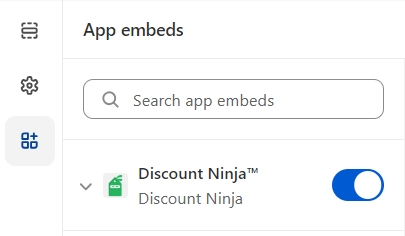Enable
Open the theme editor
Open the Sales channels section in the Shopify admin, then find Online Store and click Themes:

Sales channels menu section Find the theme you want to customize and click the Customize button for that theme:

Customize theme The theme editor opens.
In the sidebar on the left, click App embeds. If you can't find Discount Ninja in the list, type Discount Ninja in the search bar (where it says "Search app embeds"').
Enable the App embed
Switch the toggle on
Last updated
Was this helpful?